Astronomy projects/applications
Note
We highly recommend you familiarise yourself with launching a simple VM inside a trial project before going through the application process.
Applications
To apply for an astronomy project on the Swinburne zone, follow the same steps as when applying for a national allocation and make sure to mention Swinburne as your location requirement.
To fast-track your application, we also request that you let us know you have submitted an application via email at openstack@adacs.org.au.
Go to the dashboard and click the Allocations tab on the left panel, and then select New Request.
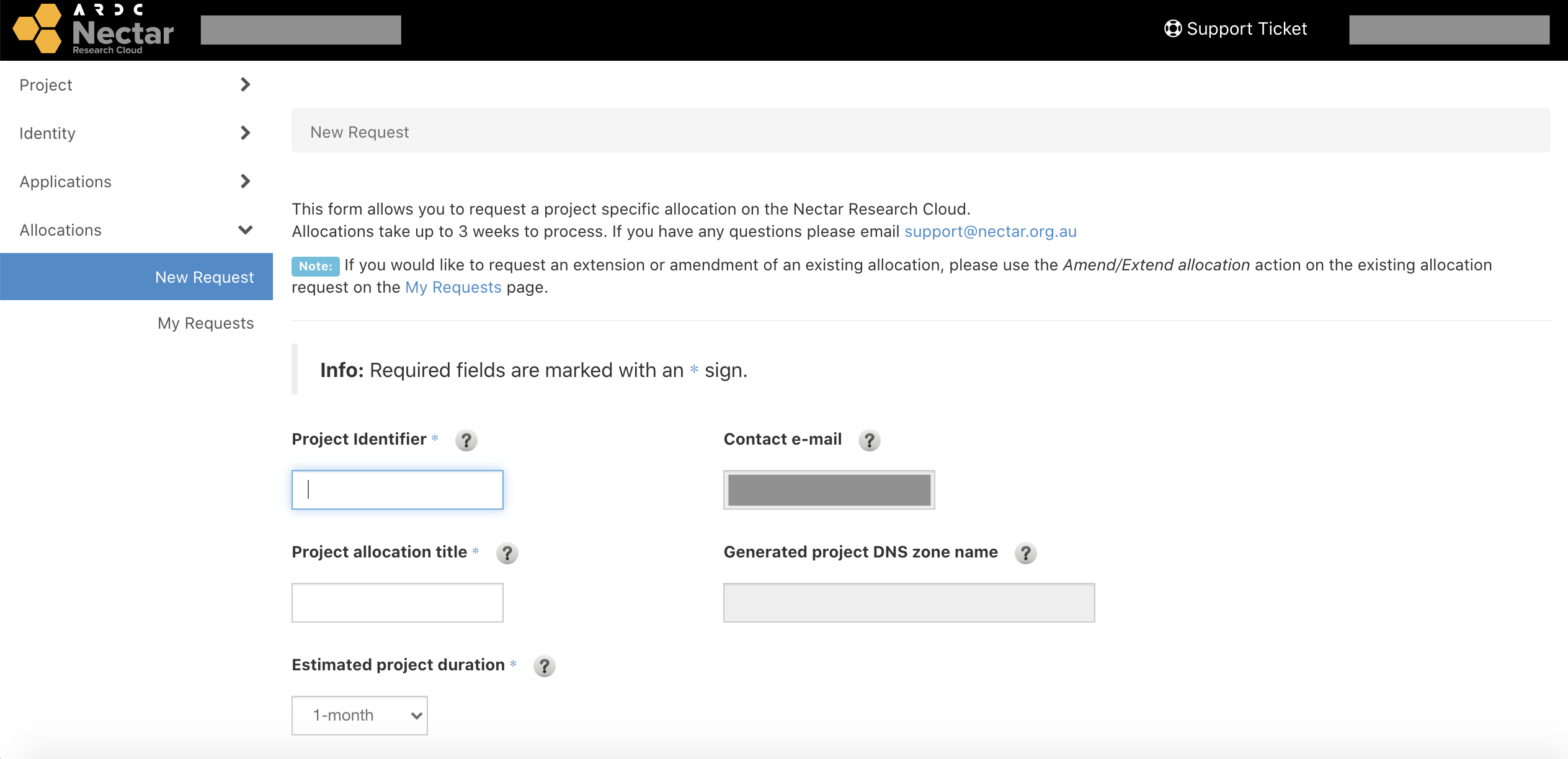
Complete all the compulsory fields as you would for a standard Nectar project, and select the resources/services you will require. For most people this will be Compute and Volume services.
Remember to mention Swinburne under the 'Special location requirements' field. Also make sure to select Swinburne as the location when requesting Volume Storage.
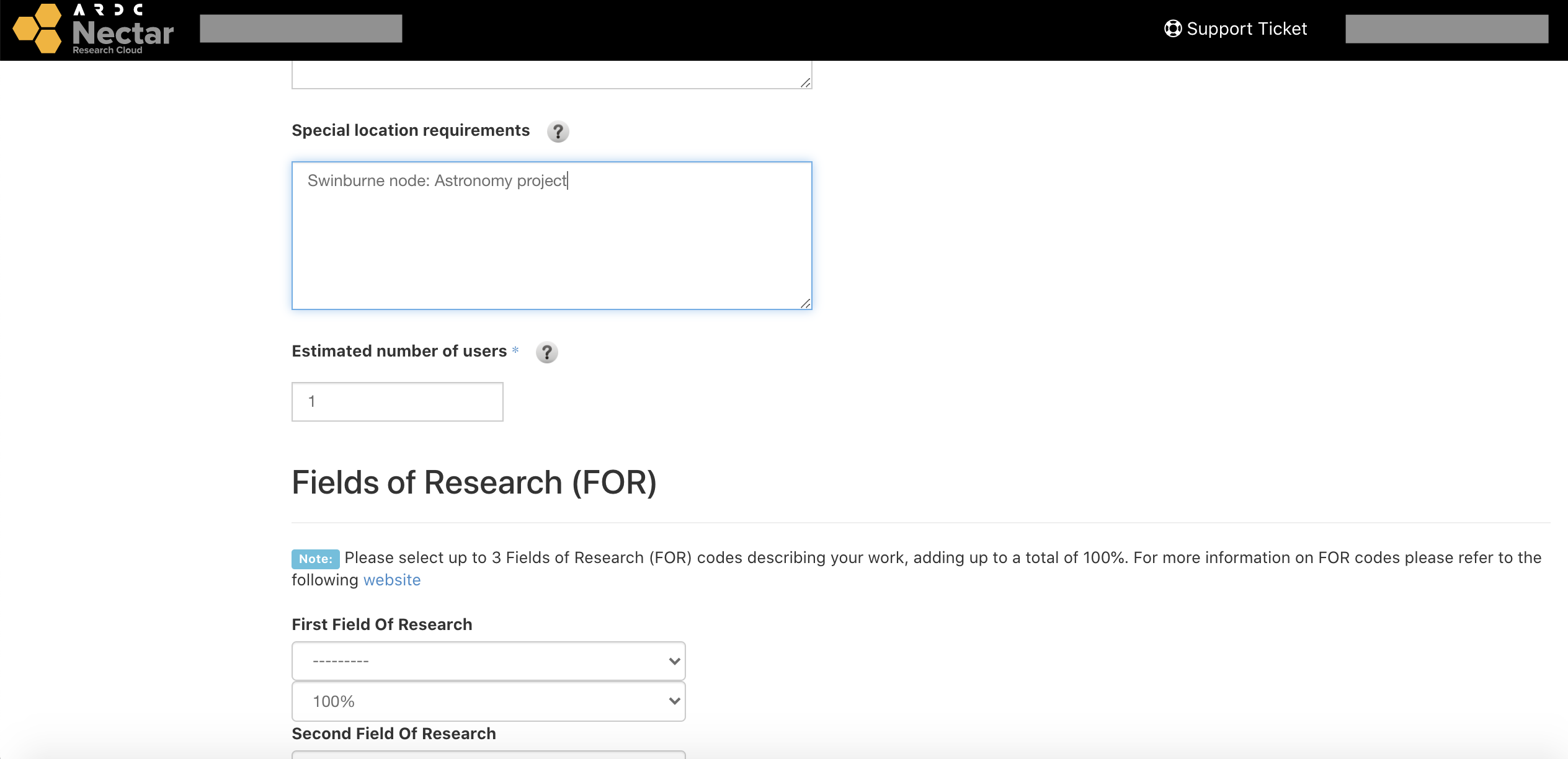
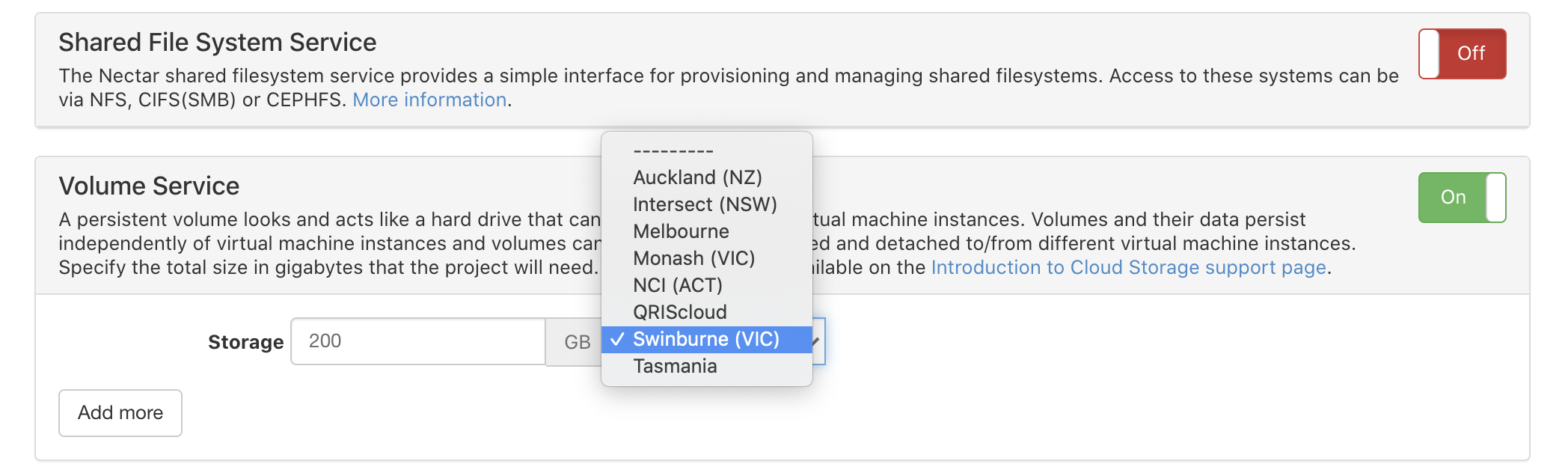
Remember to email us at openstack@adacs.org.au once you have submitted. This is ensure that your application is correctly filtered out from standard national allocation requests. Following your submission, a system administrator may be in touch with you to discuss your resource requirements. Applications are usually approved within a week of submission.
Switching projects
You can change projects from the dashboard via the dropdown menu on the top left. All projects that you are a member of will be listed here, including your trial project (unless you requested to convert it).
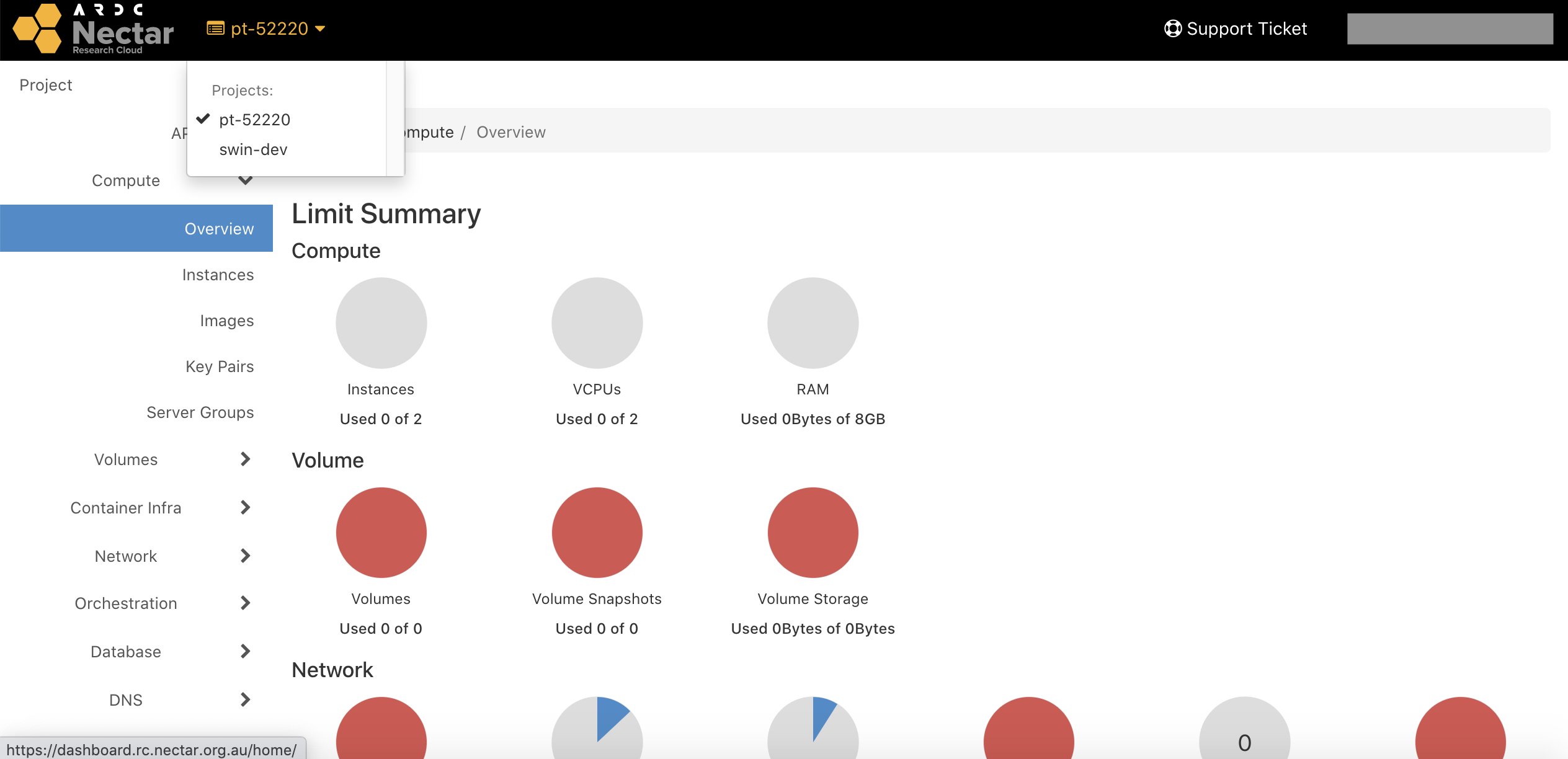
If you've been added to a project but don't see it in the list, try refreshing your page. If you can switch projects but cannot launch new instances in that project, please contact Nectar Support.